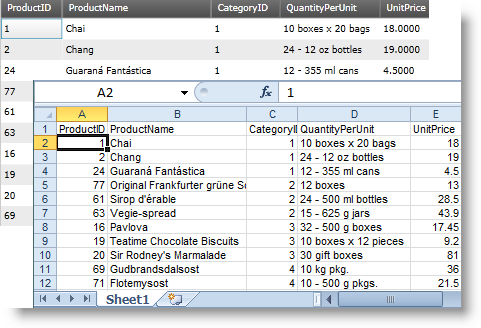
Excel Topic heading
XLOOKUP makes the most used formula dynamic in Excel straight forward and less error prone.
You just write =XLOOKUP(what you want to find, the list, the result list) and boom, you get the answer
(or #N/A error if the value is not found)
4th parameter to support value not found scenario In most business situations, we are forced to wrap our lookup
formulas with IFERROR or IFNA formulas to suppress errors. XLOOKUP offers 4th parameter (read more about it below)
so you can tell what default output you want if your value is not found.
XLOOKUP offers optional parameters to search for special situations. You can search from top or bottom,
you can do wild card searches and faster options to search sorted lists.
- Bullet Point 1
- Bullet Point 2
- Bullet Point 3
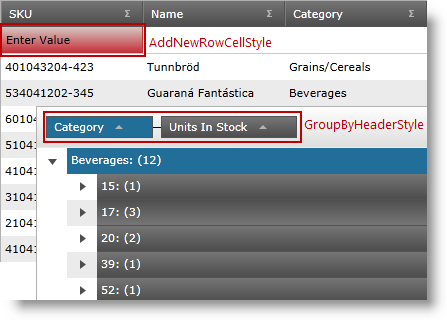
Excel Topic heading
XLOOKUP makes the most used formula dynamic in Excel straight forward and less error prone.
You just write =XLOOKUP(what you want to find, the list, the result list) and boom, you get the answer
(or #N/A error if the value is not found)
4th parameter to support value not found scenario In most business situations, we are forced to wrap our lookup
formulas with IFERROR or IFNA formulas to suppress errors. XLOOKUP offers 4th parameter (read more about it below)
so you can tell what default output you want if your value is not found.
XLOOKUP offers optional parameters to search for special situations. You can search from top or bottom,
you can do wild card searches and faster options to search sorted lists.
- Bullet Point 1
- Bullet Point 2
- Bullet Point 3
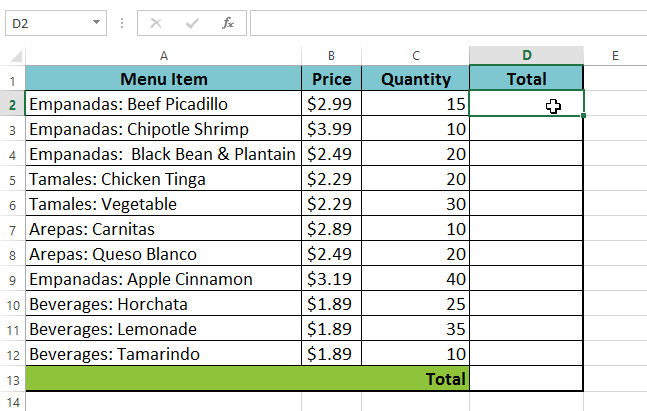
Excel Topic heading
XLOOKUP makes the most used formula dynamic in Excel straight forward and less error prone.
You just write =XLOOKUP(what you want to find, the list, the result list) and boom, you get the answer
(or #N/A error if the value is not found)
4th parameter to support value not found scenario In most business situations, we are forced to wrap our lookup
formulas with IFERROR or IFNA formulas to suppress errors. XLOOKUP offers 4th parameter (read more about it below)
so you can tell what default output you want if your value is not found.
XLOOKUP offers optional parameters to search for special situations. You can search from top or bottom,
you can do wild card searches and faster options to search sorted lists.
- Bullet Point 1
- Bullet Point 2
- Bullet Point 3
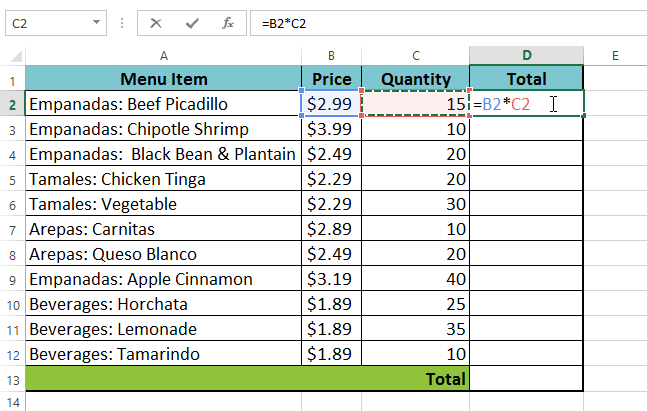
Excel Topic heading
XLOOKUP makes the most used formula dynamic in Excel straight forward and less error prone.
You just write =XLOOKUP(what you want to find, the list, the result list) and boom, you get the answer
(or #N/A error if the value is not found)
4th parameter to support value not found scenario In most business situations, we are forced to wrap our lookup
formulas with IFERROR or IFNA formulas to suppress errors. XLOOKUP offers 4th parameter (read more about it below)
so you can tell what default output you want if your value is not found.
XLOOKUP offers optional parameters to search for special situations. You can search from top or bottom,
you can do wild card searches and faster options to search sorted lists.
- Bullet Point 1
- Bullet Point 2
- Bullet Point 3